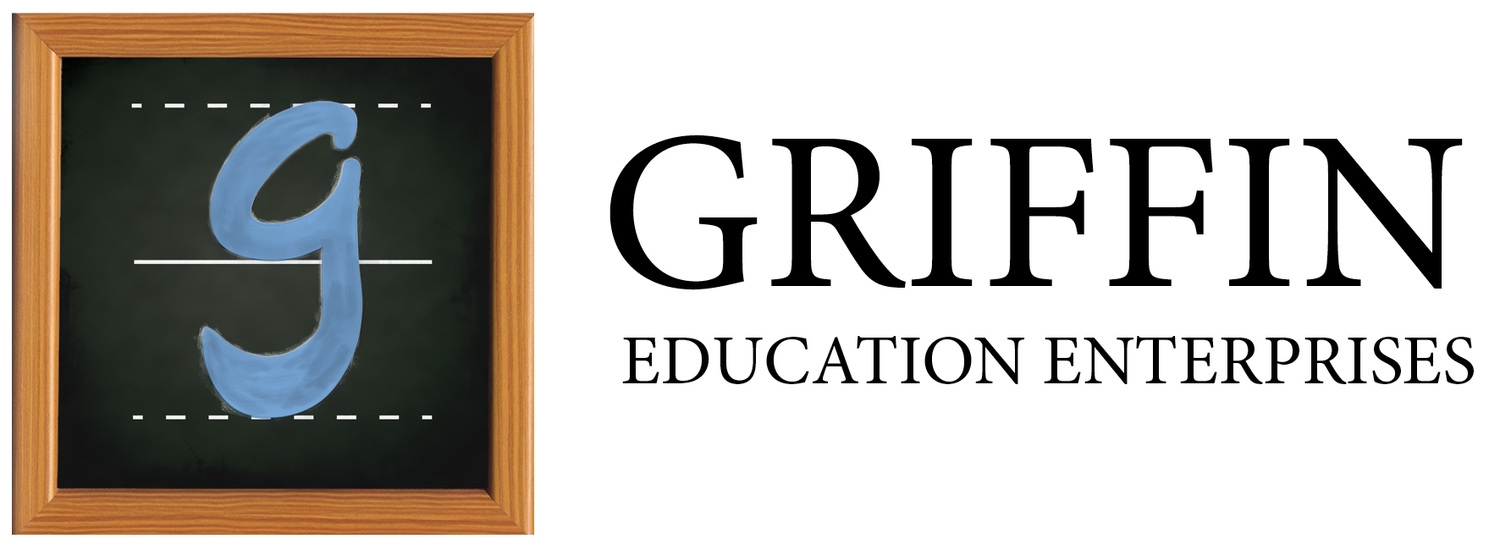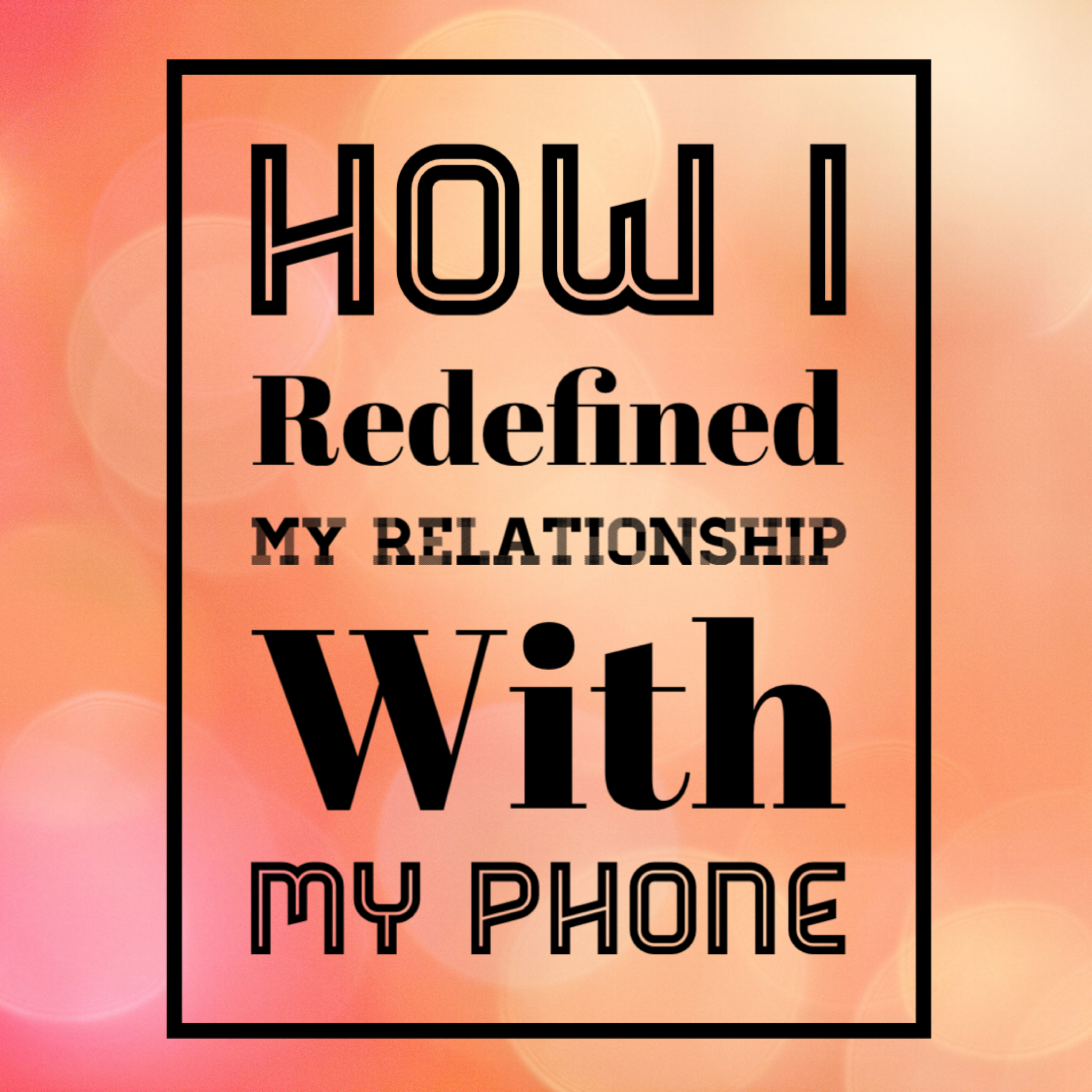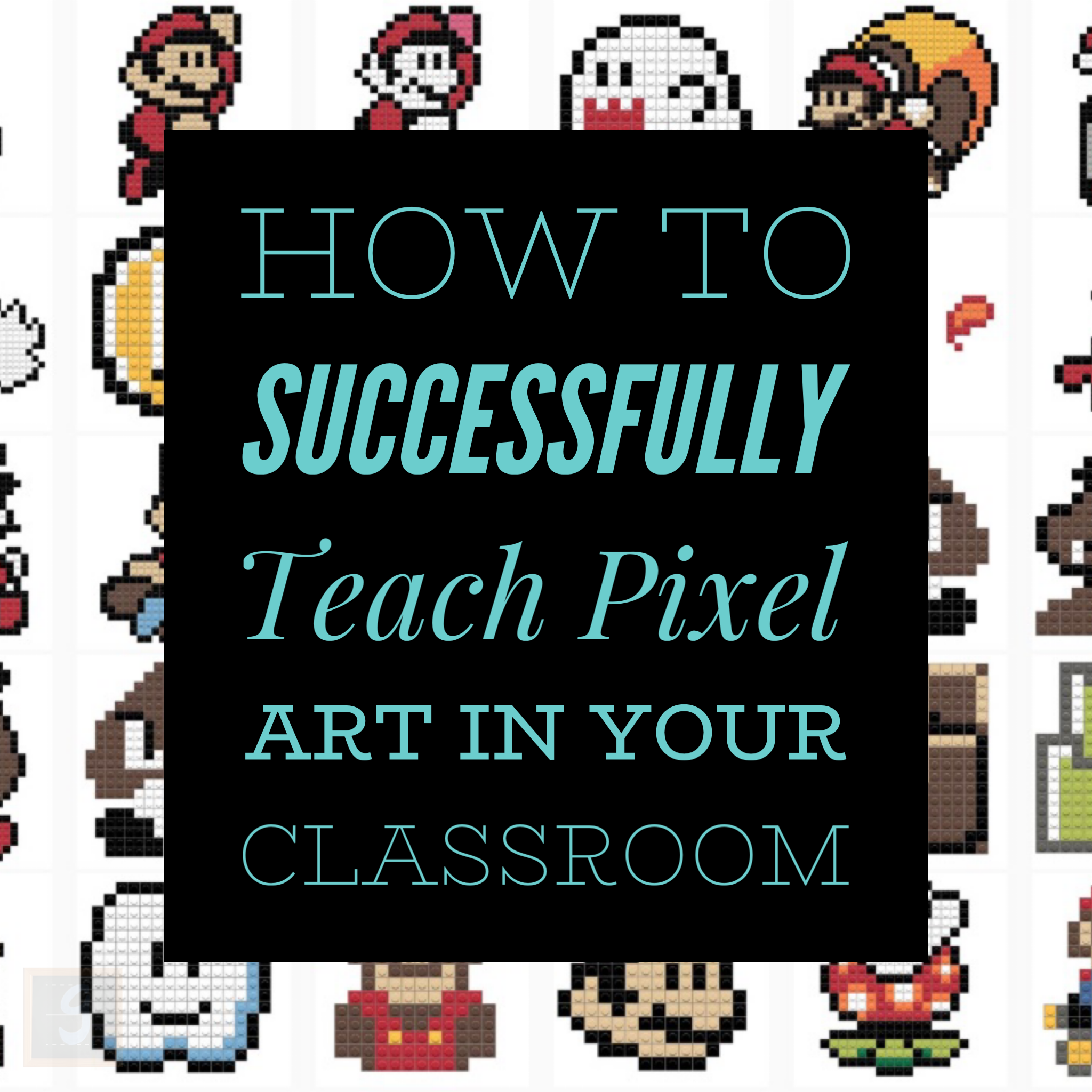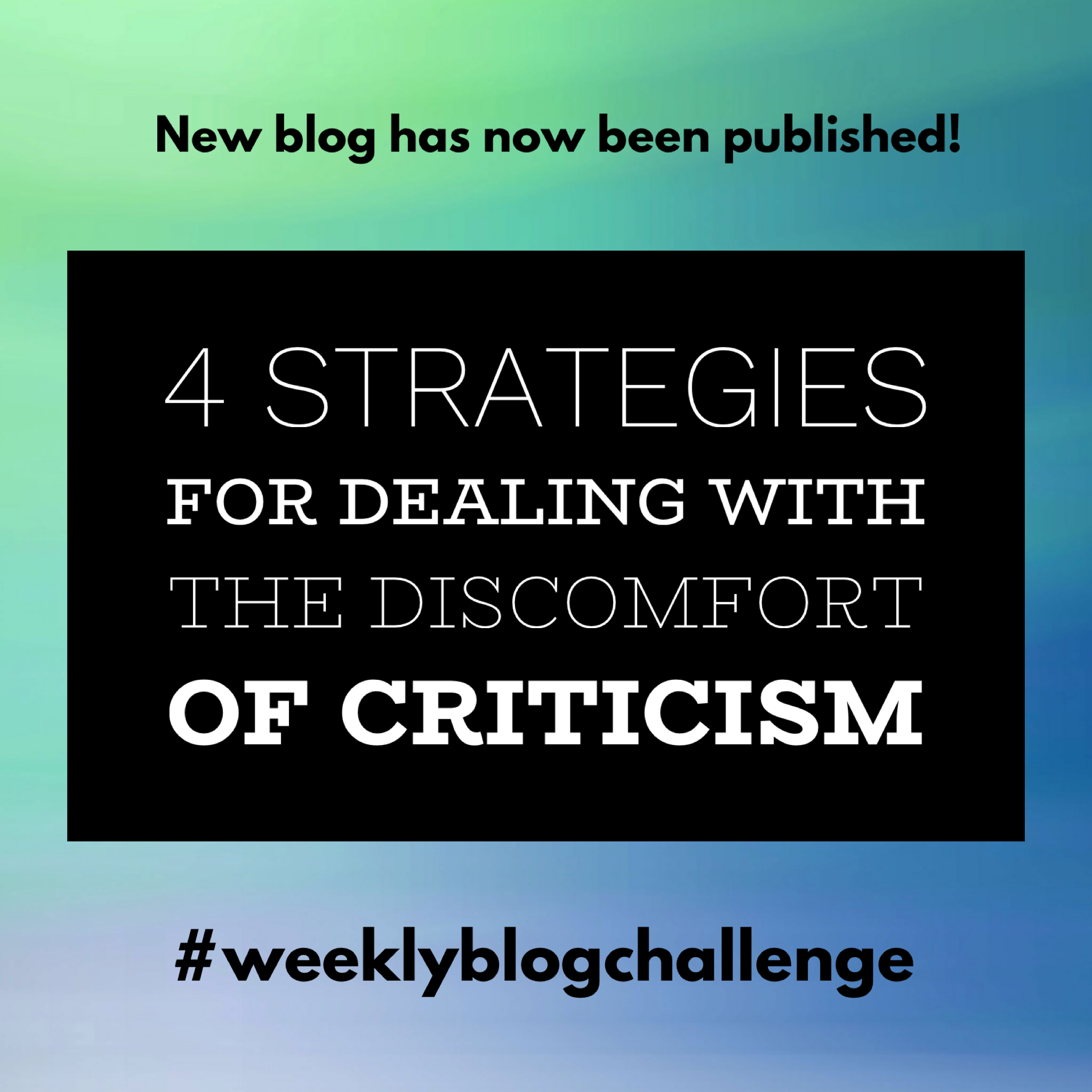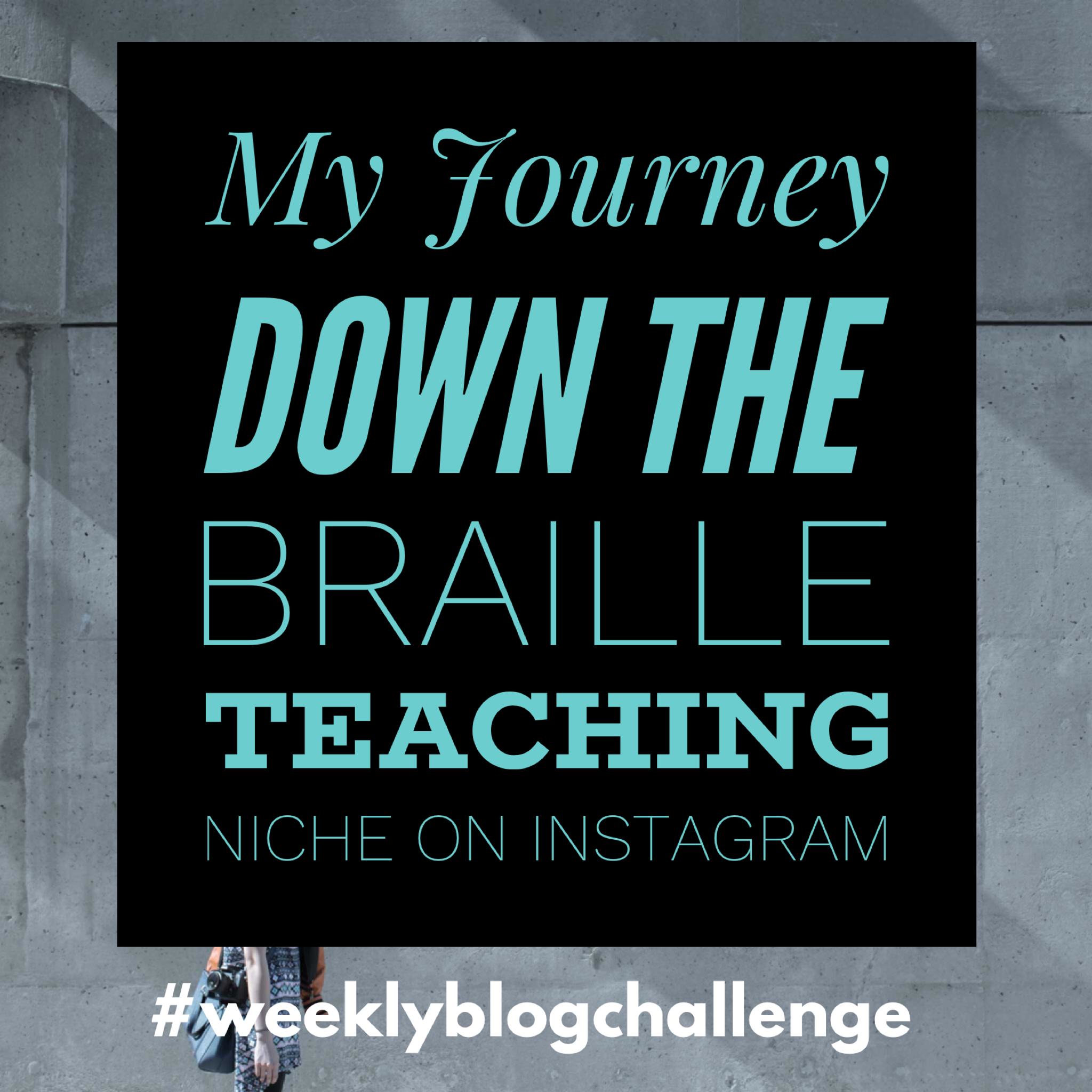So my wife and I both succumbed to the marketing geniuses at Apple last month and bought Apple Watches. I’ve been using my Apple Watch for about three weeks now and I’ve come across a number of handy features that educators will find useful. It’s not ground breaking stuff but it is convenient. So here are my thoughts about Apple’s latest device.
Firstly, the Apple Watch model I bought is called Watch Sport (Space Grey, 38mm). The Watch Sport is the cheapest model and it will set you back $499.00 (Australian Dollars). This price also included a black sport band. The black sport band is comfortable to wear, more comfortable than wearing a FitBit.
Apple Watch, Space Grey (38mm)
So how can the Apple Watch be used in the classroom? Well, let me put it this way. Getting a classroom of 30 students to look at a large whiteboard is difficult enough. Imagine getting these same students to focus on a 38mm by 38mm screen! The simple fact is, you don’t teach with the Apple Watch but it is useful for teachers. Let me explain what I mean by this. Apple Watch’s strength is in its selection of watch faces and how you customise them. The watch face that I use the most is called ‘modular’. The modular watch face is the most useful because it can display a lot of information, the most of all the watch faces. Mickey Mouse telling the time might be great but he can’t display: a timer, a stopwatch, your calendar, your battery life and the date. Fun fact, if you have a couple of Apple Watches with the Mickey Mouse watch face displayed, Mickey’s tapping with be synchronised across all the watch faces.
My Apple Watch with the modular watch face.
In the picture above you can see the modular watch face I’ve customised. In the bottom left hand corner there is a watch icon with the word ‘set’. This is called the timer app, the exact same timer you have on your iPhone. At my school we use ‘buddy class’ as a form of time out for students that keep misbehaving. Prior to Apple Watch, whenever I would receive a student for buddy class I would have to go over to my satchel or my desk, unlock my phone, find & open up the clock app and set the timer. This simple procedure takes even longer if you cannot find your phone. On a side note you can find your phone with Apple Watch instead of logging onto Find My iPhone. With Apple Watch, all I have to do is this: look at my watch, press the timer app and set it for 15 minutes. No looking around for my phone, no unlocking gadgets and no searching for apps.
Find my phone button.
To the right of the timer app I have included the alarm app. I rarely miss important meetings but it’s an awful experience when you’re late that one time. On the days I have been late it’s due to the fact that I’ve left my phone in my bag or I’ve had my phone on silent. To eliminate this problem, I’ve moved all of my important alarm reminders to the Apple Watch, reminders like: Wednesday’s communication meeting, reminders for student councillors to do their announcements and when to take back the classroom’s library books.
On the bottom right hand side of the modular watch face I have the stopwatch app displayed. For the past few months the students in my classroom have been running our school’s cross-country course every day. To help motivate my students to become faster at their 2.4km runs I have been timing them with my iPhone. The down side to using the iPhone to time my students’ cross-country times is that I need to keep my phone unlocked. Occasionally the phone locks and I’ve got a student rushing to the finishing line expecting their time. All of a sudden I’ve got to unlock my phone and open up the timer app. Meanwhile the student has crossed the line and I cannot give him/her an accurate time. This doesn’t happen often but when it does its frustrating. With the Apple Watch, all I have to do is look at my watch and I can quickly tell a student their time. It’s that simple.
Additionally, Apple watch acts as a filter/notification device for your phone. Since I’ve always got my phone on silent I regularly miss calls and messages because I’ve been focused on teaching. The benefit of Apple Watch is that I’ll discreetly get a tap from my watch (if its on silent) that will tell me of a call/message. I’ll usually ignore these things but I’ll know that I need to get back to someone if it’s important. Regarding phone calls, I’ve been able to easily hold a conversation using the Apple Watch. I only wish the inbuilt speaker was a fraction louder. I would go so far as to say that missed calls and messages are a thing of the past when wearing an Apple Watch because it’s impossible to miss them. Something worth considering if you chronically miss phone calls and messages.
At this point of the blog you’re probably asking yourself, “So can you teach anything using the Apple Watch?” The only thing I’ve used Apple Watch for teaching would be the ‘Astronomy’ watch face. I was able to guide a student that I tutor through the cycles of the moon. I would say ‘watch’ this space. Given enough ‘time’ there might be some uses for the Apple Watch in education that haven’t been considered. In the meantime the iPad is the best device to teach students with.
One last thing to mention, the battery life on the Apple Watch is quite good. I originally thought the Apple Watch’s battery life would be atrocious. On this matter I’m glad that I’m wrong. On the days I have solely used Apple Watch for telling the time, I’ve had about 60% battery life left over. On days where I have heavily used it, I’ve had about 35% battery life.
So there you have it, the Apple Watch isn’t something you would teach. Apple Watch is more like a teaching companion to improve your productivity in the classroom. It’s a convenient device that makes those simple tasks even easier. It’s like choosing to ride the escalator instead of taking the stairs. So if you own an iPhone 5 or iPhone 6, I recommend that you buy an Apple Watch. After all, riding the escalator is more fun!
If you think this website is awesome then please ...
Bookmark this page.
Follow us on Instagram | @griffin_edu
Like and follow us on Facebook | @griffineducationenterprises
Follow us on Twitter | @Griffin_Edu
Follow us on Pinterest | Griffin Education Enterprises
Join our mailing list down below.
Consider supporting us on Patreon.
And most importantly, share this website with other educators!