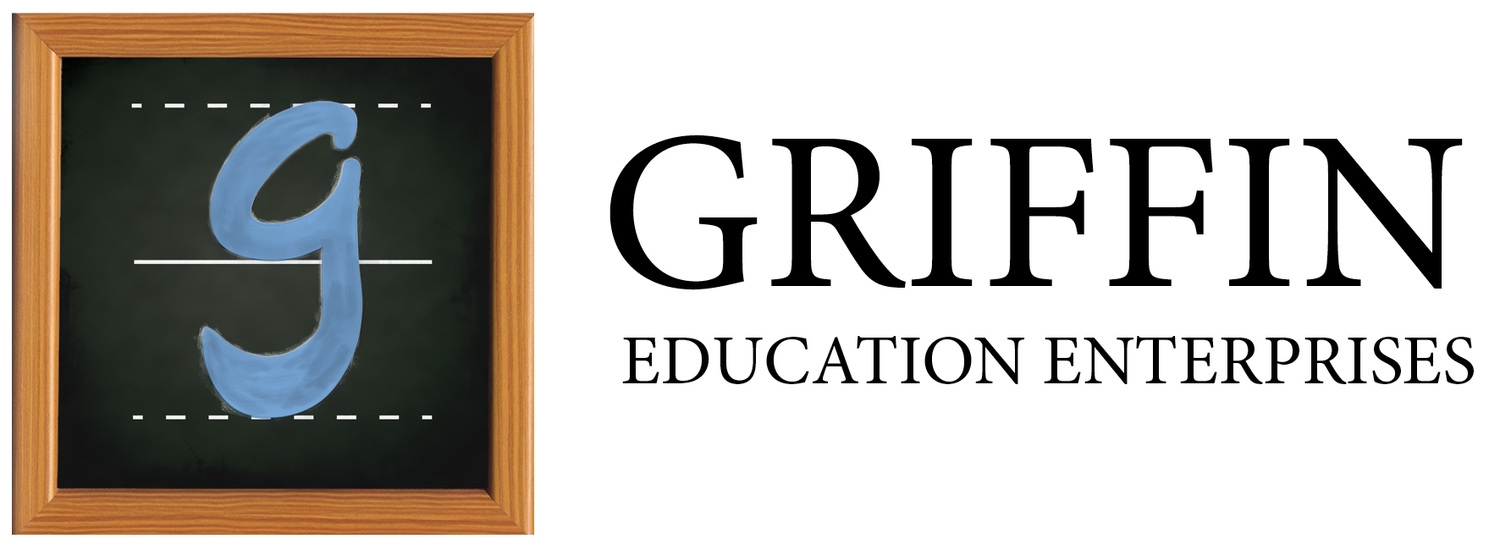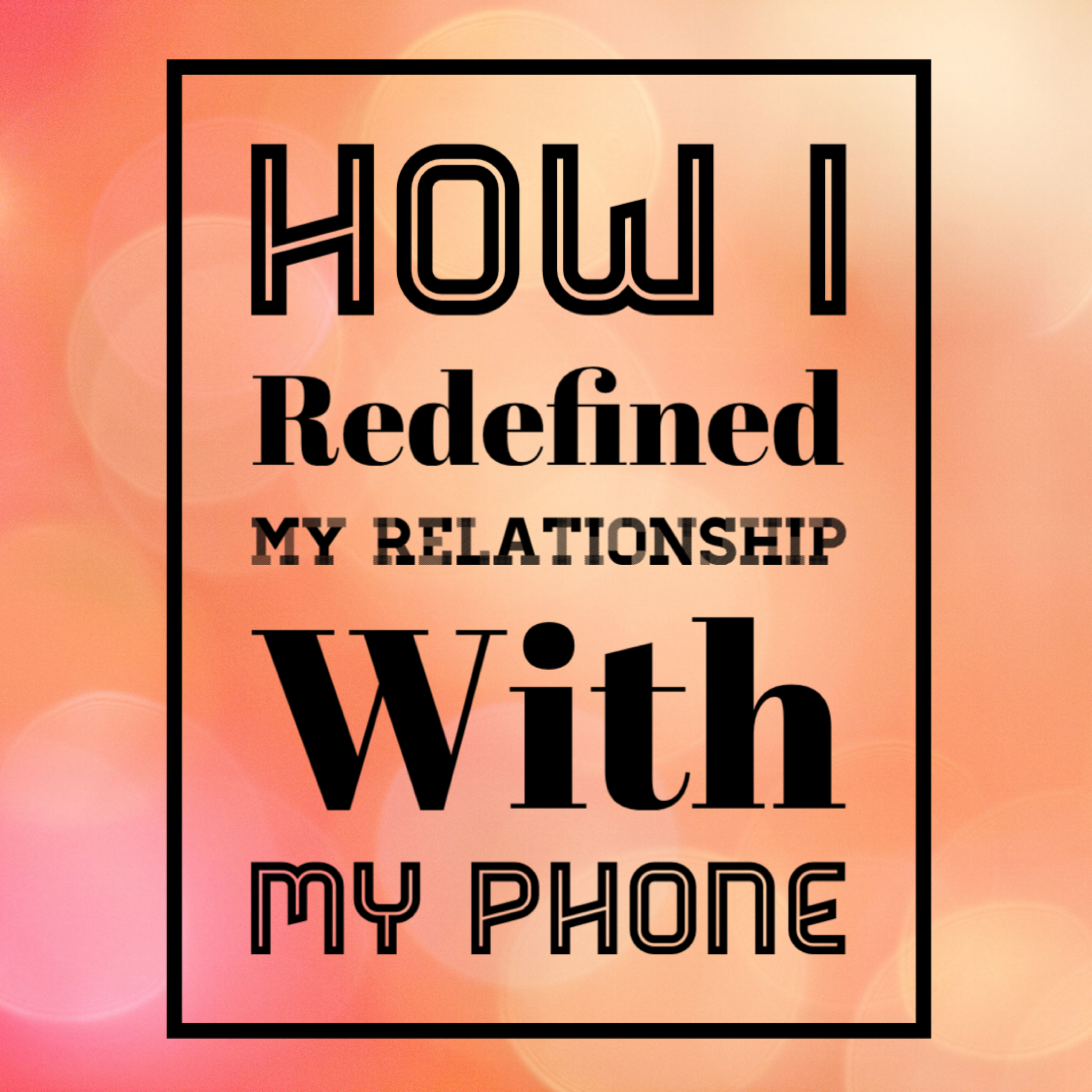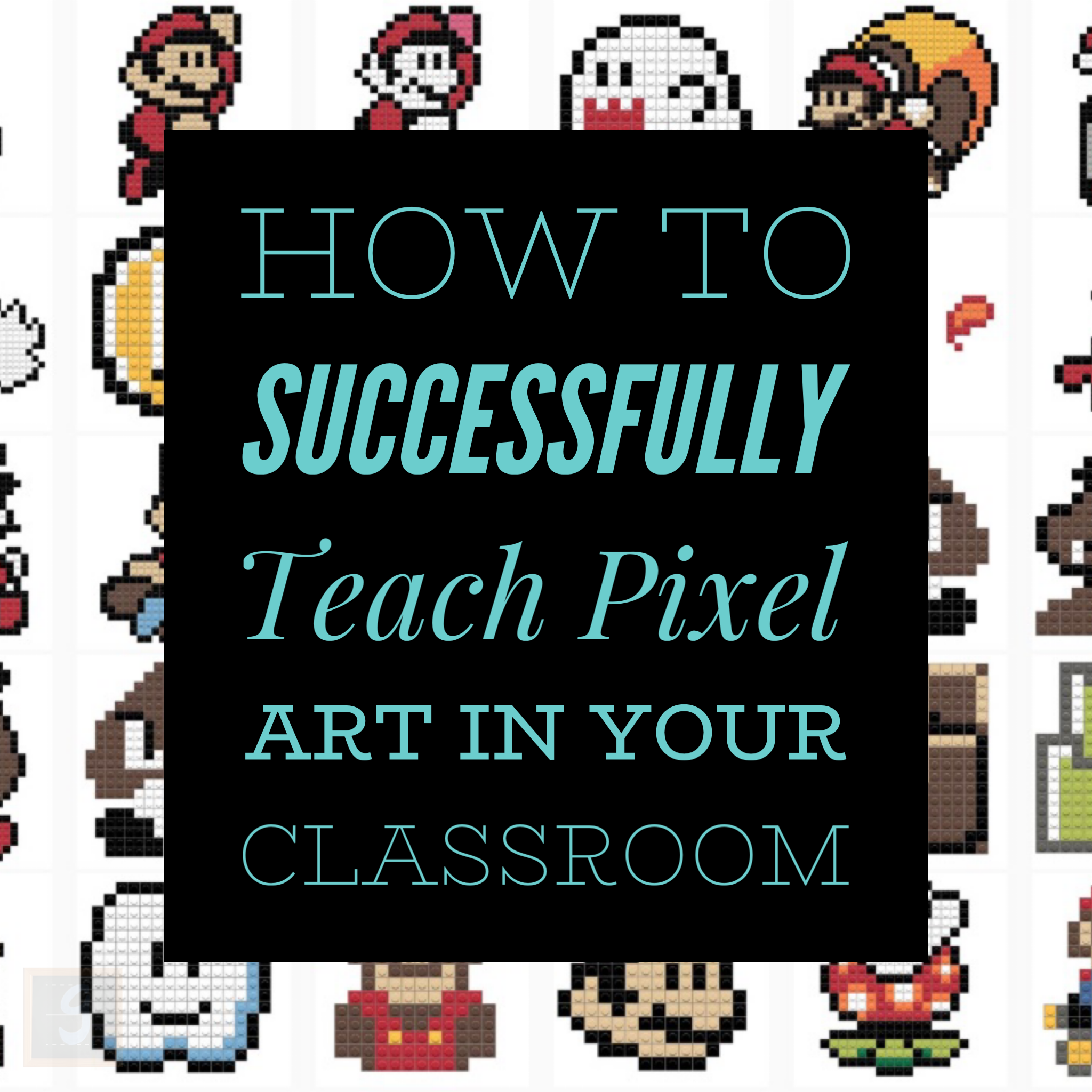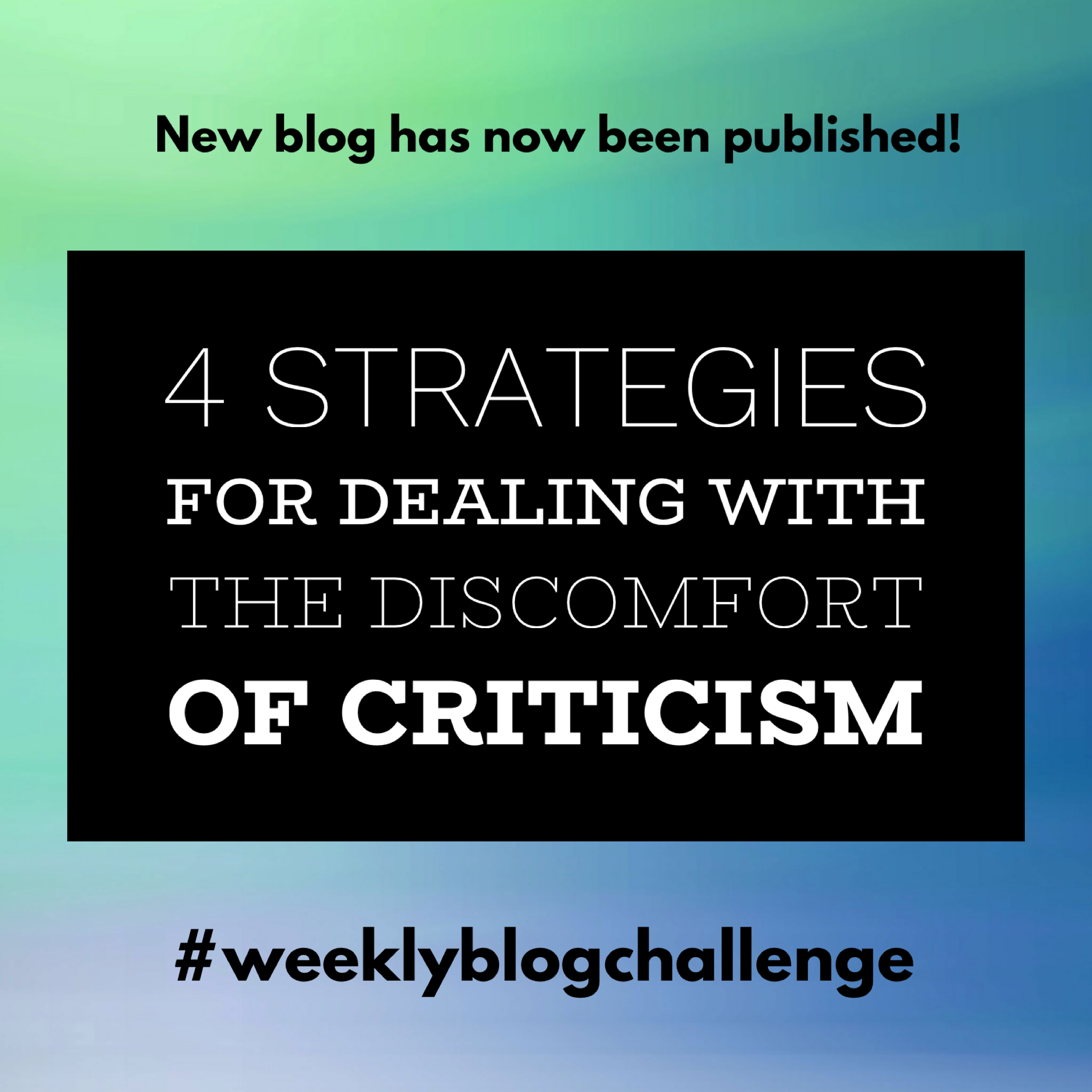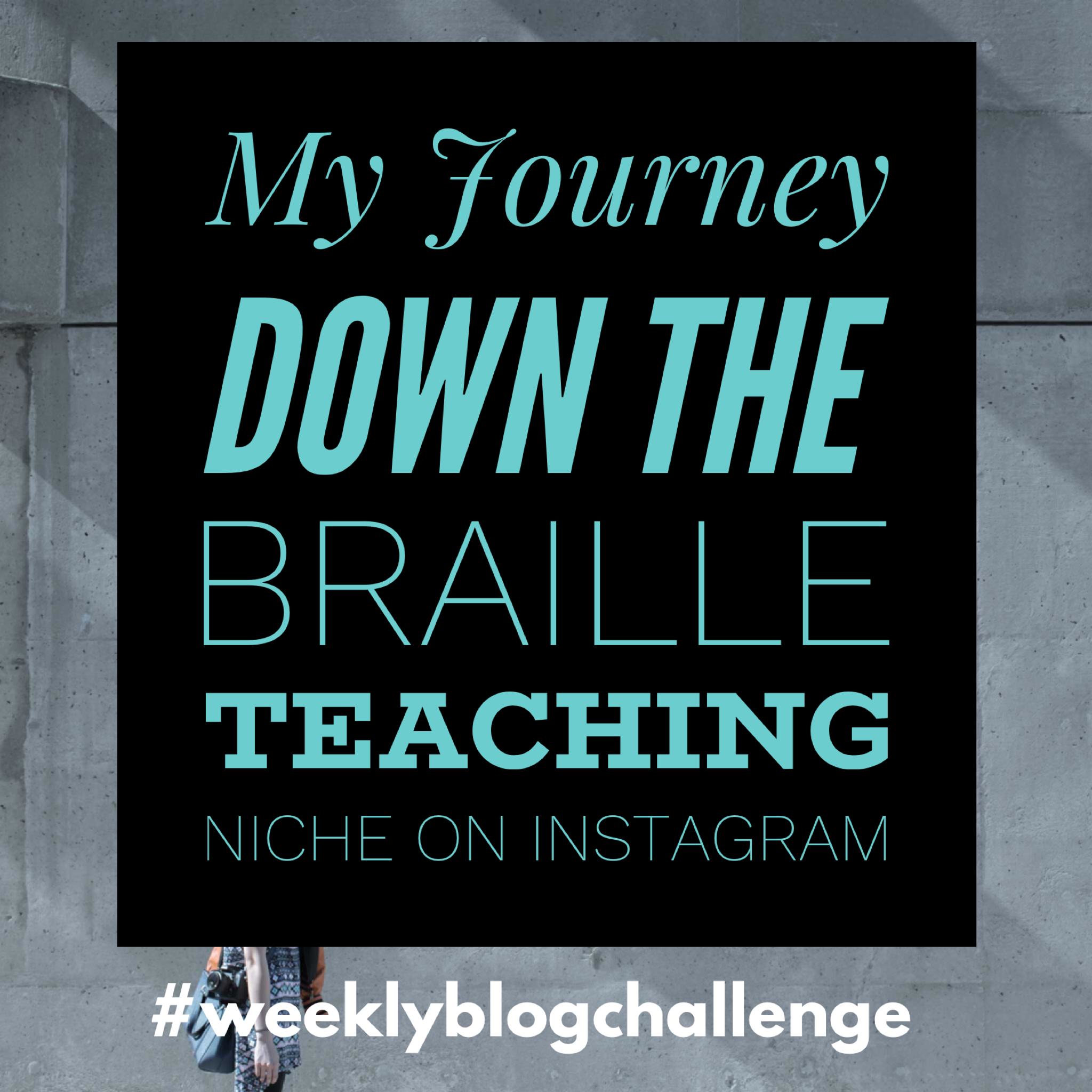Writing is not a skill that I picked up by osmosis. I have found writing hard throughout my time at school, university and when applying for job applications or promotions. But today I’ve got something for all the teachers out there who are reading my blog right now. One of the strategies I have used to overcome my perceived deficit is to use the text to speech feature that is included in most word processing applications.
Before I start convincing you of the benefits of using text to speech, let me clarify something. The technology in this area is getting better every year. If you were to compare the first version of Siri on your iPhone to the current version on it now, the program has dramatically improved.
Microsoft Word’s text to speech feature sounds more human like compared with older text to speech programs which sounds robotic. Having a more human like voice makes a big difference when listening back to your work. I don’t know about you, but I like a more natural sounding voice reading me back my work instead of HAL, WALL-E or the terminator. If you type in text-to-speech you can preview what voice you would like to listen to. I have been using ‘Catherine’ who has an Australian accent.
So why is text to speech so useful? Since I started my #weeklyblogchallenge, it became apparent that I needed to speed up the editing phase of writing. I get up and write at 4:00am but I have no one awake with me to proof read my work. Despite regularly reading over my writing I still found mistakes. That’s where text to speech really shines. It works great when you’ve reached that point where you no longer find any mistakes and you’ve fallen into the trap of thinking that your writing is perfect. The process of proofing without text to speech requires you to invest mental energy into reading while proofing. The process of proofing with text to speech frees up more mental energy to listen for mistakes. Not only do you reach your desired outcome sooner, you also reach that point without having a major case of brain drain.
While text to speech is great for proofing our own work, it is also useful for another reason. It is incredibly useful for our students who have trouble reading through their own work during the editing phase of writing. To assist the students at my school with this, I posted a link onto Connect that walked them through the process of setting up text to speech on MS Word and as an extension in Google Chrome. I have included these links at the end of my blog just in case you are interested in doing the same. As I explained in the paragraph above, my students were able find the mistakes in their writing that both they and their writing partner had missed.
Text to speech is also useful for students who struggle with reading. I have been using Google Forms to automate the marking of my tests for the past three years and I wanted to better assist a student of mine to allow him/her the best chance of success. Having recently discovered text to speech, I realised that this could help him/her read the questions independently and to be less reliant upon me for help. This simple change to how I run a test allowed me to remove a barrier to learning for this student. I highly suggest that you put both strategies into your individual education plans for students who need help with reading. You will impress parents with using technology in this way.
When semester one reports roll around, I will definitely be using text to speech to help proof read my written comments. I am interested in seeing how much time can be saved off what already is a lengthy writing process.
Thankyou for reading my latest blog on text to speech. I have been writing blog articles for 1 month as part of my #weeklyblogchallenge. Four blogs down, 48 more to go. If you have found this blog or any others that I have written useful, please let me know in the comments on social media.
MS Word | Text to Speech
Pages | Text to Speech
https://discussions.apple.com/thread/5672500
Google Chrome Extension | Text to Speech
If you think this website is awesome then please ...
Bookmark this page.
Follow us on Instagram | @griffin_edu
Like and follow us on Facebook | @griffineducationenterprises
Follow us on Twitter | @Griffin_Edu
Follow us on Pinterest | Griffin Education Enterprises
Join our mailing list down below.
Consider supporting us on Patreon.
And most importantly, share this website with other educators!